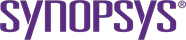Coverity on Polaris YAML File
A Coverity on Polaris YAML file is required.
You check in a Coverity on Polaris YAML file with your code to your Source code management (SCM) to control how scans are run in the Azure DevOps (ADO) system; if the Coverity on Polaris YAML file is not found in the SCM, Synopsys uses a default build command and proceeds to analyze your code.
The following is a basic example of a Coverity on Polaris YAML file.
version: "1"
project:
name: myproj-master
branch: myproj-master
revision:
name: myproj-master
date: 2020-05-12T18:57:33Z
capture:
build:
cleanCommands:
- shell: [mvn, -B, -f, pom.xml, clean]
buildCommands:
- shell: [mvn, -B, -f, pom.xml, install, -Dmaven.test.skip=true, -Dmaven.javadoc.skip=true]
fileSystem:
ears:
extensions: [ear]
files:
- directory: ${project.projectDir}
java:
files:
- directory: ${project.projectDir}
javascript:
files:
- directory: ${project.projectDir}
- excludeRegex: node_modules|bower_components|vendor
php:
files:
- directory: ${project.projectDir}
python:
files:
- directory: ${project.projectDir}
ruby:
files:
- directory: ${project.projectDir}
wars:
extensions: [war]
files:
- directory: ${project.projectDir}
analyze:
mode: central
install:
coverity:
version: default
serverUrl: https://polaris.instance.com