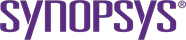Incremental Analysis (LCA)
Note: This platform is renamed Coverity on Polaris.References to Polaris or Polaris Software Integrity Platform in this documentation and screenshots are referring to Coverity on Polaris.
Coverity on Polaris incremental analysis (LCA) in Azure Devops enables you to scan files that represent changes between the current build and the last successful build in your Git repository.
The Coverity on Polaris for Azure DevOPs plug-in has a Populate SCM changeset
in file at
$CHANGE_SET_FILE_PATH
for incremental analysis option that you select to generate a
changeset file at $CHANGE_SET_FILE_PATH, which defaults to
$WORKSPACE/.synopsys/polaris/changeSetFile.txt
When you specify a value for $CHANGE_SET_FILE_PATH, a file is
generated at that resolved path. When the Populate SCM changeset in file at
$CHANGE_SET_FILE_PATH
for incremental analysis option is selected, a file is created at
the $CHANGE_SET_FILE_PATH with the absolute paths to all changed
files.
Prerequisite
For the Coverity on Polaris plug-in to access the builds information using the Azure API, you must enable script access to the OAuth token by clicking Agent job and then selecting the Allow scripts to access the OAuth token checkbox under Additional options. This enables scripts and other processes launched by tasks to access the OAuth token through theSystem.AccessToken variable. You can also
configure this requirement through the Azure environment variables. 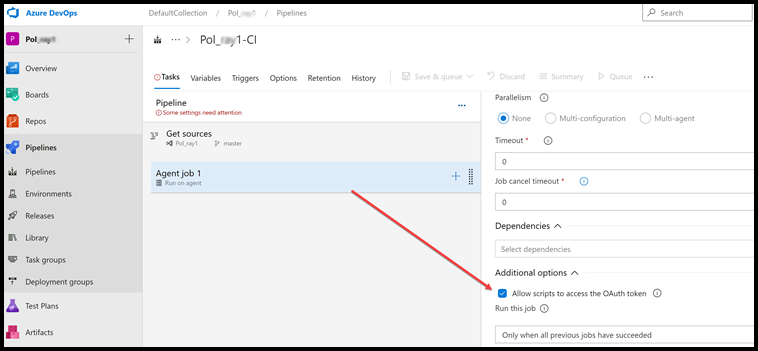
Downloading the analysis tools
- To use incremental analysis, you must install the analysis tools on a self-hosted agent before running the Coverity on Polaris CLI and specify the tools location in your polaris.yml file.
- When you install the analysis tools, ensure that you are installing them in the
same
POLARIS_HOMElocation that the agent uses.