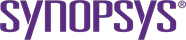Configuring a Build Agent
Note: This platform is renamed Coverity on Polaris.References to Polaris or Polaris Software Integrity Platform in this documentation and screenshots are referring to Coverity on Polaris.
To configure a build agent in your pipeline do the following under the Tasks tab on your pipeline page.
The default option for the build agent is the Microsoft hosted agent. To be able to select a self-hosted agent, you must have installed the agent and ensure that it's available to your project before you can use it in your pipeline.
-
Click the ellipsis (…) next to Pipeline to Add an agent job.
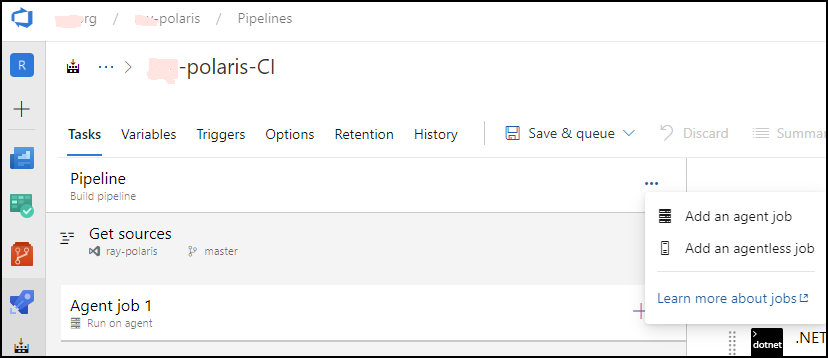
-
On the Agent job configuration screen, do the following:
-
Select a self-hosted agent from your Agent pool or select Azure Pipelines for an Azure-hosted agent.
-
If you select a hosted agent, then you must select an operating system such as macOS, Windows, or a version of Linux for the hosted agent VM.
Note: If the agent is behind a proxy you need to configure proxy settings in the Coverity on Polaris plug-in. -
Agent configuration
Typically, the plug-in controls the Coverity on Polaris download and saves the download in the Agent tool directory.
- A Coverity on Polaris CLI can be provided to the plug-in, but the CLI must be installed in the Agent tool directory in a folder named polaris.
- A version file named
version.txtmust be created with the date and time, for example,2020-06-16T19:49:48-04:00, with the downloaded CLI as it's only contents. - The CLI should be extracted to the polaris folder, and the folder name must
match the pattern from the Coverity on Polaris Server. For example,
polaris_cli-win64-1.9.25in myfolder/myagent/_work/_tool/polaris/polaris_cli-linux64-1.9.25/The plug-in will attempt to download a new version of the CLI when it becomes available. You can specify an alternate location using the
POLARIS_HOMEenvironment variable. If noPOLARIS_HOMEis specified, the plug-in creates the folder .synopsys/polaris inside the tool directory and creates the folder if it does not exist.