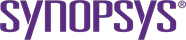Configuring the Coverity on Polaris CLI
Configure the Coverity on Polaris CLI settings in Jenkins.
Note: This platform is renamed Coverity on Polaris.References to Polaris or Polaris Software Integrity Platform in this documentation and screenshots are referring to Coverity on Polaris.
Use the following process to configure the Coverity on Polaris CLI:
- In Jenkins, click Manage Jenkins on the left navigation and then click Global Tool Configuration.
-
Scroll down to the Coverity on Polaris CLI section, click Polaris
Software Integrity Platform CLI installations... >
Add Polaris Software Integrity Platform CLI and then
complete the following:
- Name: A name for the Coverity on Polaris CLI installation.
- Install automatically: To enable Coverity on Polaris for Jenkins to install the Coverity on Polaris CLI from your Coverity on Polaris server automatically, leave this checkbox checked, and proceed to the next step. To point Coverity on Polaris for Jenkins to an existing Coverity on Polaris CLI installation, uncheck this checkbox and enter the path to the Coverity on Polaris CLI directory in the Installation directory field.
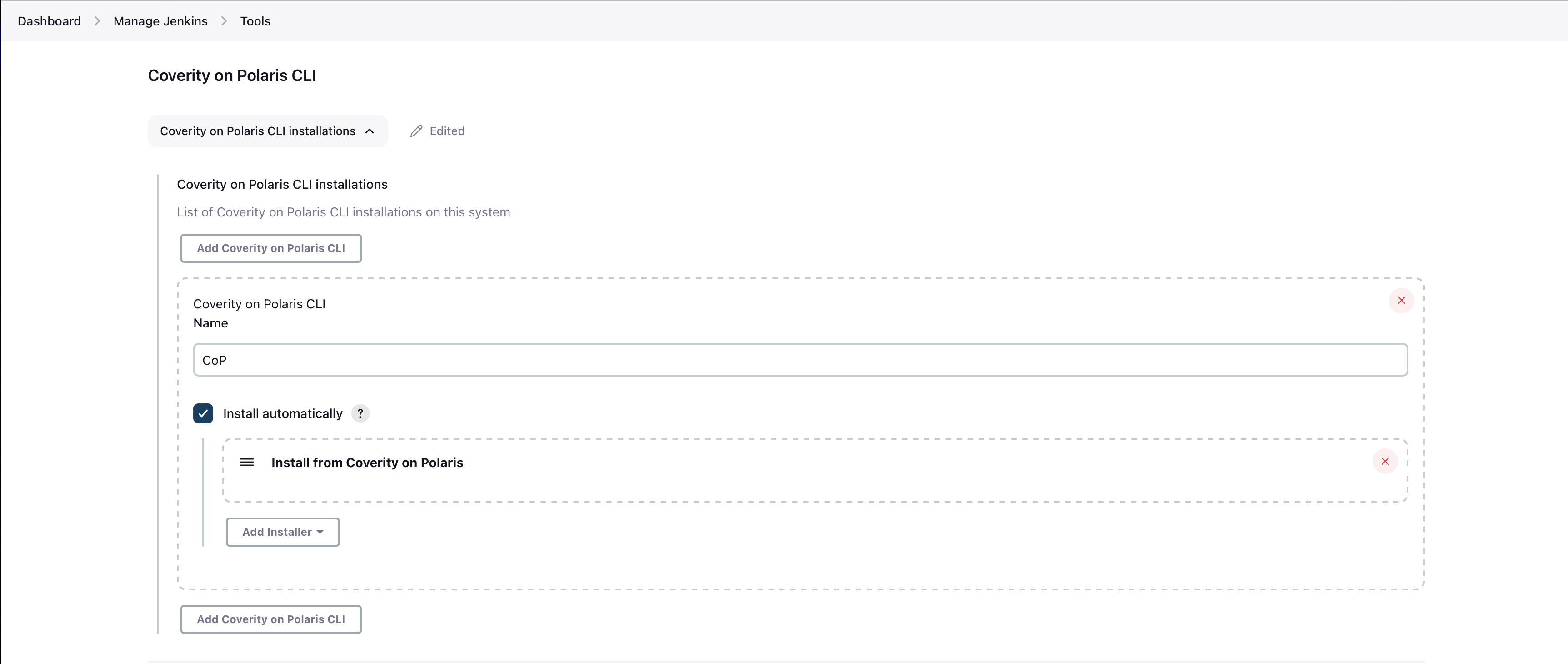
- Click Save